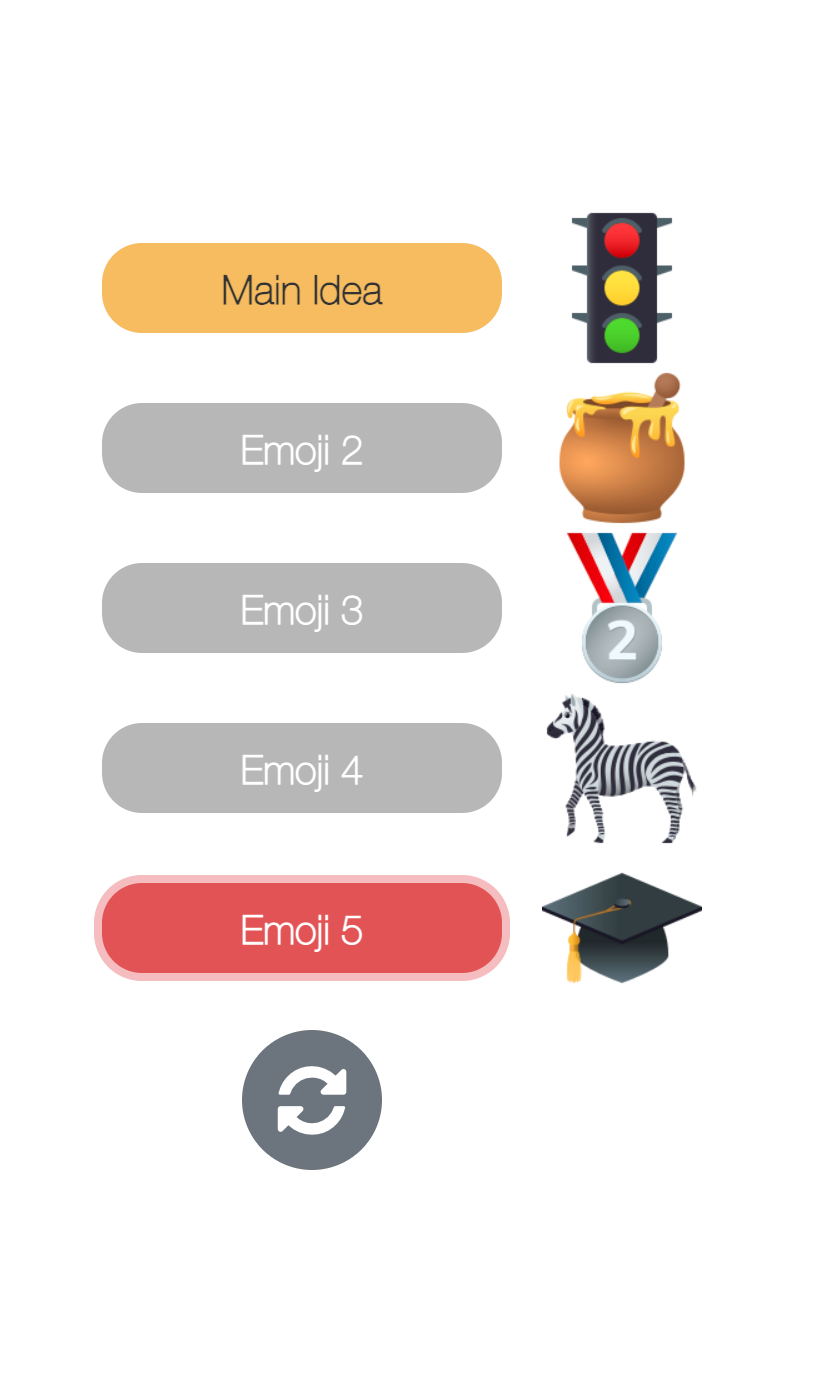I had the chance to try out eduprotocols Random Emoji Generator with a few students this week. It was an instant hit! Here’s how the random emoji generator works.
Visit eduprotocols.io
Hit Main Idea. Wait for random emoji. Write Sentence. Hit Emoji 2. Wait for random emoji. Write Sentence. Hit Emoji 3. Wait for random emoji. Write sentence. Hit Emoji 4. Wait for random emoji. Write Sentence. Hit Emoji 5. Wait for random emoji. Write Sentence.
In the end you might end up with a story that goes like this: It was a one stoplight town. The town was known for its honey. It was so famous that it once won a 2nd place medal. All the other zebras were jealous. So they went to school and graduated with honey honors.
Students delight in the silliness of the stories and their creativity is awakened as they try to create a coherent story based on random emojis generated.
A few variations that I have tried.
Random emoji generator is not just for writing. It also makes for a great oral language exercise for students to build upon each others ideas.
Lately, I have been working with beginning writers in small groups and have used the random emoji generator to write individual sentences. Students say the sentences, we count the words in the sentences, I stamp out lines for each word, and then they proceed to write their sentence.
However you choose to use the random emoji generator it will be loads of fun for students and provides a fun way to spice up your writing routine.
Visit eduprotocols.io. It’s free but requires an email to use the first time.