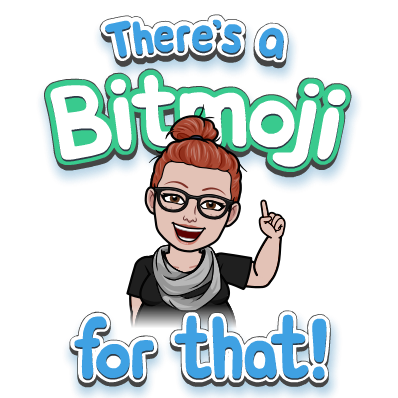Looking to spice up your Google Slides especially for distance education? Adding your Bitmoji is a great addition. Bitmoji’s can personalize Google Slides that you are using for instruction or even used as “virtual stickers” when providing feedback on student work. As students are working in a shared slide deck during synchronous, virtual instruction, adding a “Great job!” or similar sentiment Bitmoji helps liven up everything. You can even add additional text to your Bitmoji! So “Great job!” can become “Great job, Melissa!” which further personalizes your feedback.
- Download the Bitmoji App on your Mobile Device.
- Create an account (if needed) and personalize your Bitmoji
- Install the Chrome Bitmoji Extension
- Open up desired Google Slide Deck > Click the Bitmoji Extension > Search for your desired Bitmoji > Select and Drag onto your Google Slide
You can drag and resize your Bitmoji as desired once on the slide.
Do you want to add personalized text to your Bitmoji? The video below will show you how.