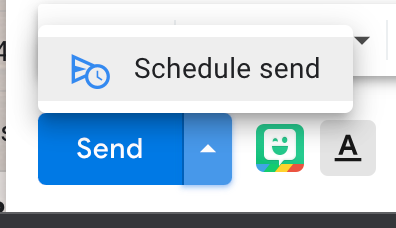Using Schedule Send in Gmail is a great timesaver. It also allows you to plan ahead.
As a busy teacher I find moments of time to get different tasks done. Writing emails in advance, adding any attachments, and then scheduling them to meet timelines is a system to get things done.
Here’s how.
Next to the send button, hit the down arrow and select schedule send.
Choose the day/time in the future for email to be sent.
You’re done! The communication is completed and you have saved time by completing tasks.